仿真内核调用及结果获取
功能介绍
使用 EMTLab SDK 修改元件参数、调用潮流及电磁暂态仿真内核、获取并解析仿真结果。
使用说明
用到的 API
模型类:Class: Model
- 实例方法:
方法 功能 model.getComponentByKey(componentKey)获取指定key的元件 model.getComponentsByRid(rid)获取指定 rid 的所有元件 model.run(job=None, config=None)运行仿真任务
结果类:Class: Result
- 实例方法:
方法 功能 result.result仿真完成后的结果缓存
潮流结果类:Class: PowerFlowResult
- 实例方法:
方法 功能 powerflowResult.getBuses()获取潮流结果 buses 数据 powerflowResult.getBranches()获取潮流结果 branches 数据 powerflowResult.powerFlowModify(model)潮流数据写入 model
电磁暂态结果类:Class: EMTResult
- 实例方法:
方法 功能 emtResult.getPlots()获取所有的 plots 数据 emtResult.getPlot(index)获取指定序号的数据分组 emtResult.getPlotChannelNames(index)获取一组输出分组下的所有通道名称 emtResult.getPlotChannelData(index, channelName)获取一组输出分组下某条通道的数据
调用方式
- 使用
model.getComponentByKey(componentKey)和model.getComponentsByRid(rid)方法,修改元件参数 - 使用
model.run(job=None, config=None)方法,运行仿真任务 - 使用
powerflowResult.getBuses()和emtResult.getPlots()方法获取仿真结果
案例介绍
通过一个完整的案例来展示如何基于上述 API 编写 Python 脚本实现修改元件参数、调用潮流及电磁暂态仿真内核、获取并解析仿真结果的功能。
代码解析
以IEEE-3机9节点项目为例,使用Model.fetch方法获取该项目实例。
import os
import cloudpss
if __name__ == '__main__':
os.environ['CLOUDPSS_API_URL'] = 'http://orange.local.cloudpss.net/'
cloudpss.setToken('{token}')
# 获取IEEE 3机9节点项目实例
model = cloudpss.Model.fetch('model/Maxwell/IEEE')
修改该项目中三相故障电阻元件的故障类型参数,首先,需要获取三相故障电阻元件的 key,元件的 key 的获取方式有以下两种:
- 在 SimStuido 工作台打开该算例,选中元件,此时浏览器地址栏 cell 后面就是当前元件的 Key,在每个算例中,元件 Key 是唯一的。
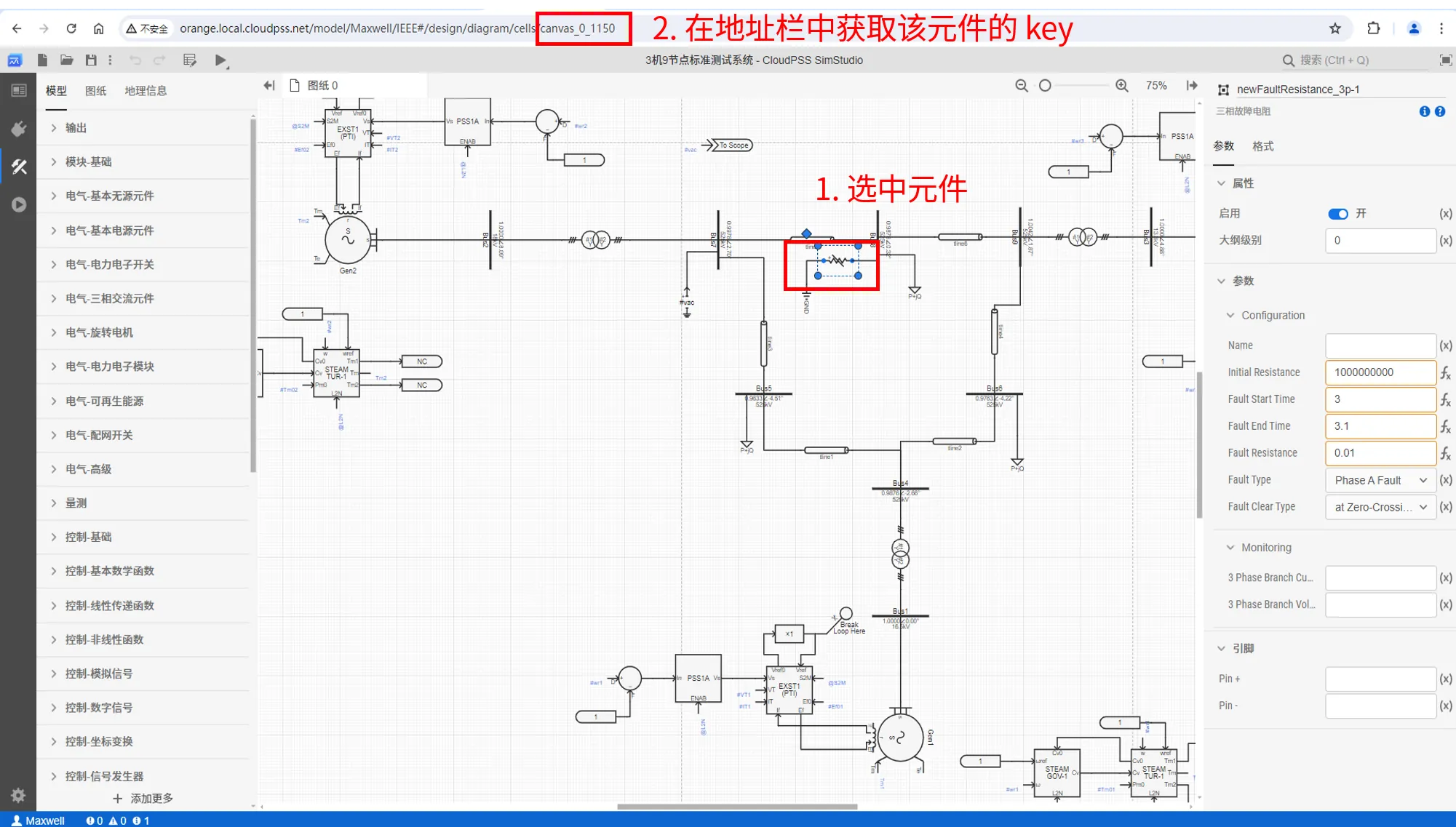
- 在 SimStuido 工作台打开该算例,选中元件,点击右上角的元件信息,选择元件 ID 即可复制该元件的 key 值。
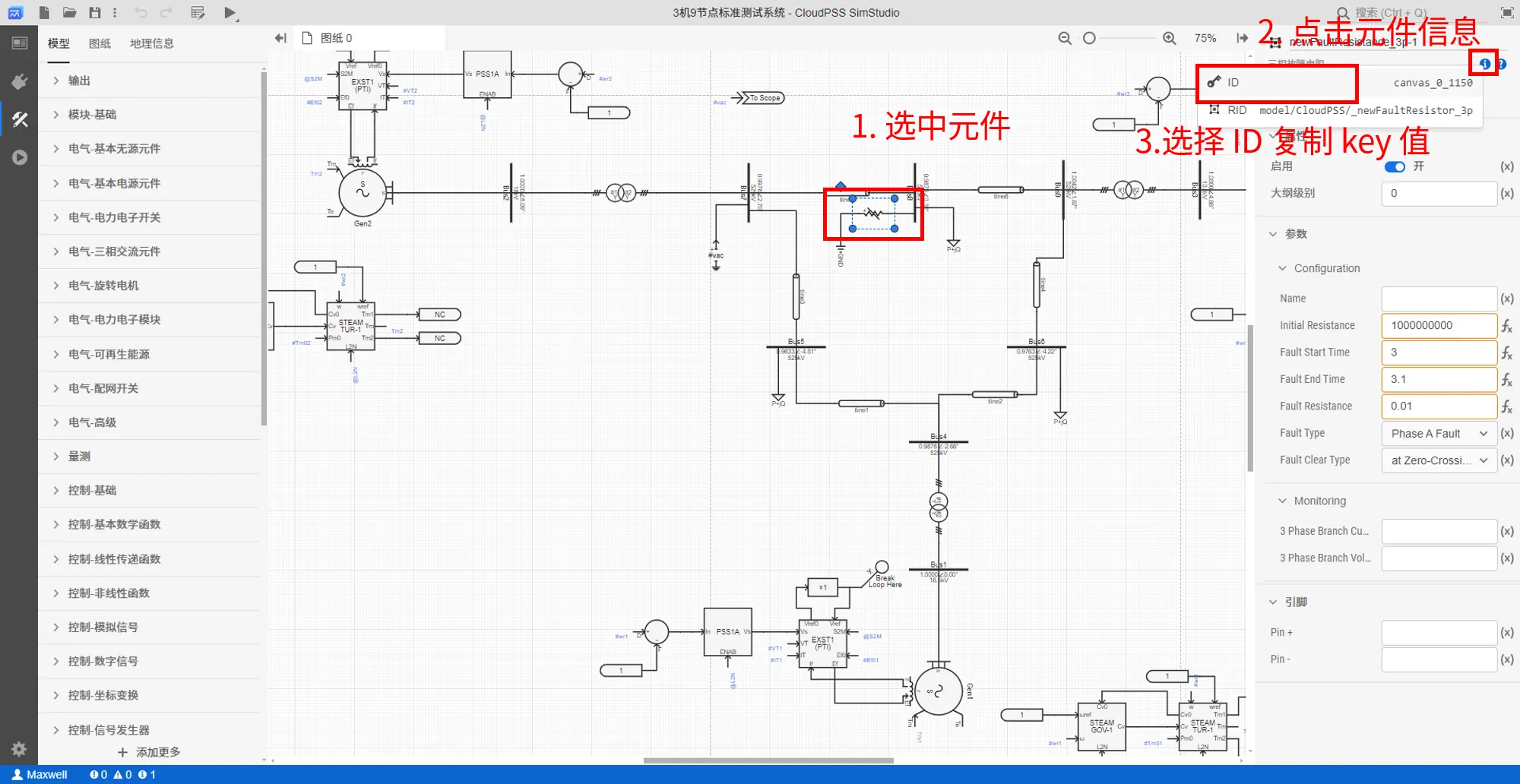
获取三相故障电阻元件的 key 后,调用 model.getComponentByKey(componentKey) 方法,获取三相故障电阻元件实例,利用 agrs 方法获取元件实例对象中的参数信息,修改其中的故障类型参数。元件每个参数的键名可以在参数栏中查看到。
comp_newFaultResistor_3p = model.getComponentByKey('canvas_0_1150')
# 故障类型参数的键为 ft , '7'表示 Phase ABC Fault
comp_newFaultResistor_3p.args['ft'] = '7'
调用 model.getComponentsByRid(componentRid) 方法,获取所有传输线元件实例,批量修改单位长度正序电阻参数。首先,需要获取传输线元件的 rid,元件的 rid 的获取方式为:
- 在 SimStuido 工作台打开该算例,选中元件,点击右上角的元件信息,选择元件 RID 即可复制该类元件的 RID 值。
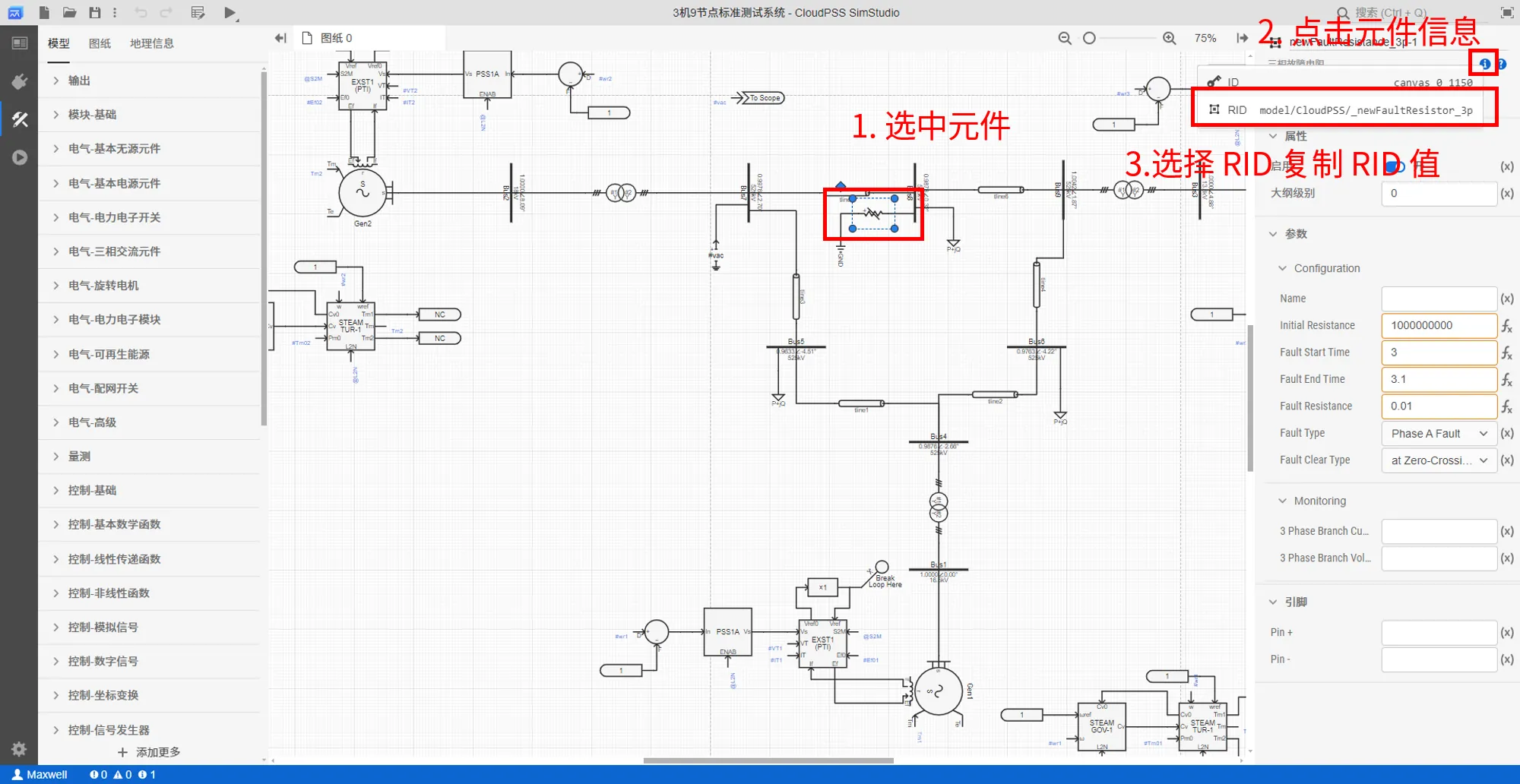
# 获取模型中所有传输线元件的实例
comp_Tlines = model.getComponentsByRid('model/cloudpss/TranssmissionLineRouter')
# 遍历每个传输线元件,利用 getComponetByKey 方法获取每个传输线元件实例
for key in comp_Tlines.keys():
comp = model.getComponentByKey(key)
# 单位长度正序电阻参数的键为 R1pu ,从0.01修改为0.02
comp.args['R1pu'] = 0.02
修改元件参数后,使用model.run(job=None, config=None)方法,通过指定参数方案和计算方案,来启动相应的计算任务,返回一个 runner 类的运行实例。例如先启动一个潮流计算任务:
# 获取计算方案,这里[0]表示第一个计算方案,为默认的潮流计算方案
config = model.configs[0]
# 启动潮流计算任务
job = model.jobs[0]
# 使用 model.runPowerFlow 方法启动潮流计算任务
runner = model.runPowerFlow(job,config)
启动计算任务后,使用runner.status()方法,监听计算任务实例的运行状态,对于潮流计算任务,只有计算完成才能获取计算结果。例如,我们在脚本中可以这样使用status 方法,添加一个循环,判断 status 的值是否为 0 ,若是 0 则任务还在运行中,可以输出运行日志,如果值是 1 ,说明任务运行结束,跳出循环,输出任务计算结束的标志。
import time
# 监听计算任务实例的运行状态
while not runner.status():
# 获取运行日志
logs = runner.result.getLogs()
for log in logs:
# 打印每一条日志
print(log)
# 每隔一秒判断一次运行状态
time.sleep(1)
print('end') # 运行结束后,输出结束标志
计算任务运行结束后,即可使用runner.result方法来获取计算结果,针对不同的仿真计算内核提供了相应的接口,潮流计算内核提供了节点电压和支路电流结果的获取接口。
Buses = runner.result.getBuses() #获取节点电压的潮流计算结果
print(f'节点电压表:{Buses}')
Branches = runner.result.getBranches() #获取支路功率的潮流计算结果
print(f'支路功率表:{Branches}')
# 节点电压表中第二列的节点电压数据可以用如下的python切片方法获取
Vm = Buses[0]['data']['columns'][2]
print(f'节点电压数据:{Vm}')
潮流计算结束后,可以调用runner.result.powerFlowModify(model)方法将潮流数据写入项目实例,并在此潮流断面下启动电磁暂态仿真。
# 将潮流数据写入项目实例
runner.result.powerFlowModify(model)
config = model.configs[0]
# 获取电磁暂态计算方案,这里[1]表示第二个方案为电磁暂态仿真计算方案
job = model.jobs[1]
# 在此潮流断面下启动电磁暂态仿真
runner = model.runEMT(job,config)
对于电磁暂态仿真计算任务,可以在仿真过程中持续获取仿真结果。
while not runner.status():
for message in runner.result:
# 只输出仿真曲线
if message['type'] != 'plot':
continue
else:
# 输出时序波形数据
print(message)
# 每隔0.1秒输出一次
time.sleep(0.1)
也可以在电磁暂态仿真任务计算结束后,即可使用runner.result方法来获取计算结果,针对电磁暂态仿真内核提供了输出通道暂态波形数据的获取接口。
# 再启动一次电磁暂态仿真任务
runner = model.runEMT(job,config)
# 监听计算任务实例的运行状态
while not runner.status():
# 获取运行日志
logs = runner.result.getLogs()
for log in logs:
# 打印每一条日志
print(log)
# 每隔一秒判断一次运行状态
time.sleep(1)
print('end') # 运行结束后,输出结束标志
plots = runner.result.getPlots() # 获取全部输出通道数据
print(plots)
plots_1 = runner.result.getPlot(0) # 获取指定一组示波器分组中所有输出通道的数据
print(plots_1)
plots_1_1 = runner.result.getPlotChannelData(0,'#wr1:0') # 获取指定一组示波器分组中指定通道的数据
print(plots_1_1)
# 使用 plotly 绘制曲线
import plotly.graph_objects as go
for i in range(len(plots)):
fig = go.Figure()
channels= runner.result.getPlotChannelNames(i)
for val in channels:
channel=runner.result.getPlotChannelData(i,val)
fig.add_trace(go.Scatter(channel))
fig.show()
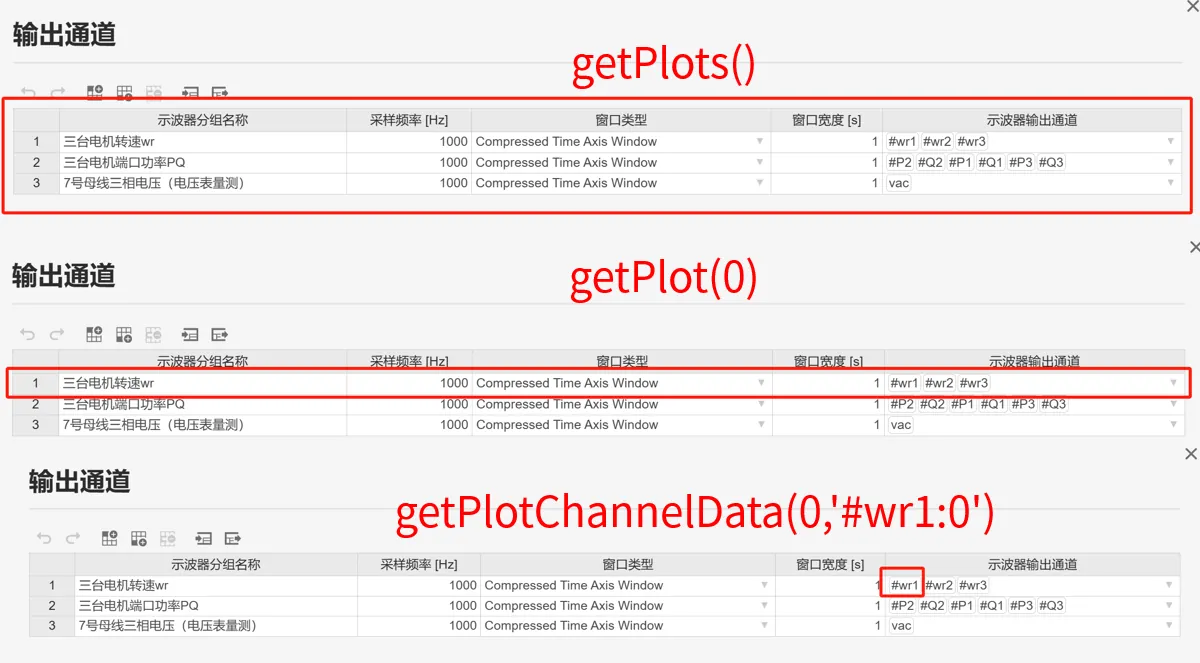
runner.result.getPlotChannelData(0,'#wr1:0') 方法获取到的单个通道的数据结构如下:
| key | value | 含义 |
|---|---|---|
name | #wr1:0 | 通道名称 |
type | scatter | 曲线类型为散点图 |
x | [0.0001,···,] | 曲线的x轴数据列表, 以示波器采样周期为间隔(不是仿真步长) |
y | [1.0,···,] | 曲线的y轴数据列表,仿真结果 |
结果展示
执行上述代码,获取的潮流计算结果数据如下所示:
节点电压表:[{'data': {'columns': [{'data': ['canvas_0_1054', 'canvas_0_1060', 'canvas_0_1088', 'canvas_0_1089', 'can0', 'canvas_0_1091', 'canvas_0_1092', 'canvas_0_1093', 'canvas_0_1094'], 'name': 'Bus', 'type': 'html'}, {'data': ['c57', '', '', '', 'canvas_0_762', '', '', '', 'canvas_0_766'], 'name': 'Node', 'type': 'html'}, {'data': [1, 0.9978193, 0.9878296043857075, 1.0041895577772493, 1, 0.9633408585122871, 0.9763401685292369, 0.9875927780370882, 1], 'name': <sub>m</sub> / pu', 'type': 'number'}, {'data': [8.092582031942275, 2.701412184678982, 0.32391306516573937, 1.8733292, 4.883886655136845, -4.510454635452575, -4.216958618373644, -2.656499156368242, 0], 'name': '<i>V</i><sub>a</sub> / pe': 'number'}, {'data': [150, 0, 0, 0, 90, 0, 0, 0, 79.46700841579943], 'name': '<i>P</i><sub>gen</sub> / MW', 'typer'}, {'data': [10.55124562797219, 0, 0, 0, -4.784385577514241, 0, 0, 0, 23.38287309068695], 'name': '<i>Q</i><sub>gen
MVar', 'type': 'number'}, {'data': [0, 0, 100, 0, 0, 125, 90, 0, 0], 'name': '<i>P</i><sub>load</sub> / MW', 'type': , {'data': [0, 0, 35, 0, 0, 50, 30, 0, 0], 'name': '<i>Q</i><sub>load</sub> / MVar', 'type': 'number'}, {'data': [0,
0, 0, 0, 0, 0], 'name': '<i>P</i><sub>shunt</sub> / MW', 'type': 'number'}, {'data': [0, 0, 0, 0, 0, 0, 0, 0, 0], 'naQ</i><sub>shunt</sub> / MVar', 'type': 'number'}, {'data': [-1.8082090491589042e-08, 5.557725927474166e-06, -5.318857e-06, 1.6163601088692303e-06, -1.529181901105403e-07, -5.304901947056351e-06, -3.1779182876334744e-06, -9.96579814227 4.428423494573508e-07], 'name': '<i>P</i><sub>res</sub> / MW', 'type': 'number'}, {'data': [-2.898104867199436e-09, 160207412e-06, -1.9289164754354715e-07, -2.6500161993681104e-05, -8.903930037718055e-09, -1.3579522189388626e-05, -1.403923e-06, -1.2175363288235985e-05, -3.1834354068394077e-06], 'name': '<i>Q</i><sub>res</sub> / MVar', 'type': 'numbitle': 'Buses'}, 'key': 'buses-table', 'type': 'table', 'version': 1}]
支路功率表:[{'data': {'columns': [{'data': ['canvas_0_1065', 'canvas_0_1068', 'canvas_0_1071', 'canvas_0_1074', 'can7', 'canvas_0_1080', 'canvas_0_1087', 'canvas_0_1095', 'canvas_0_1096'], 'name': 'Branch', 'type': 'html'}, {'data': 0_1060', 'canvas_0_1091', 'canvas_0_1088', 'canvas_0_1092', 'canvas_0_1091', 'canvas_0_1093', 'canvas_0_1054', 'canva, 'canvas_0_1093'], 'name': 'From bus', 'type': 'html'}, {'data': [72.28871738152132, -75.7639345814068, -28.16178480
664453, 2.8331554052088466, -12.377528232114683, 20.15812747545786, -13.6396393146035, 3.5808348627469484, -4.784385568610311, 23.382876274122356], 'name': '<i>Q</i><sub>ji</sub> / MVar', 'type': 'number'}, {'data': [0.4505075082382544, 1.9473424974280351, 0.114701721467885, 1.4556241371115963, 0.33534778142621724, 0.16349212245729727, 0, 0, 0], 'name': '<i>P</i><sub>loss</sub> / MW', 'type': 'number'}, {'data': [-11.640499903999924, -19.671379345927033, -19.796341831389917, -28.737887756276493, -14.481311533757376, -14.367254553774078, 14.132080493617243, 4.76001375845752, 3.952376213198365], 'name': '<i>Q</i><sub>loss</sub> / MVar', 'type': 'number'}], 'title': 'Branches'}, 'key': 'branches-664453, 2.8331554052088466, -12.377528232114683, 20.15812747545786, -13.6396393146035, 3.5808348627469484, -4.784385568610311, 23.382876274122356], 'name': '<i>Q</i><sub>ji</sub> / MVar', 'type': 'number'}, {'data': [0.4505075082382544, 1.9473424974280351, 0.114701721467885, 1.4556241371115963, 0.33534778142621724, 0.16349212245729727, 0, 0, 0], 'name': '<i>P</i><sub>loss</sub> / MW', 'type': 'number'}, {'data': [-11.640499903999924, -19.671379345927033, -19.796341831389917, -28.737887756276493, -14.481311533757376, -14.367254553774078, 14.132080493617243, 4.76001375845752, 3.95664453, 2.8331554052088466, -12.377528232114683, 20.15812747545786, -13.6396393146035, 3.5808348627469484, -4.784385568610311, 23.382876274122356], 'name': '<i>Q</i><sub>ji</sub> / MVar', 'type': 'number'}, {'data': [0.4505075082382544, 1.9473424974280351, 0.114701721467885, 1.4556241371115963, 0.33534778142621724, 0.16349212245729727, 0, 0, 0], 'name': '<i>P</i><sub>loss</sub> / MW', 'type': 'number'}, {'data': [-11.640499903999924, -19.671379345927033, -19.79634664453, 2.8331554052088466, -12.377528232114683, 20.15812747545786, -13.6396393146035, 3.5808348627469484, -4.784385568610311, 23.382876274122356], 'name': '<i>Q</i><sub>ji</sub> / MVar', 'type': 'number'}, {'data': [0.4505075082382544, 1.9473424974280351, 0.114701721467885, 1.4556241371115963, 0.33534778142621724, 0.16349212245729727, 0, 0, 0], 'na664453, 2.8331554052088466, -12.377528232114683, 20.15812747545786, -13.6396393146035, 3.5808348627469484, -4.784385568610311, 23.382876274122356], 'name': '<i>Q</i><sub>ji</sub> / MVar', 'type': 'number'}, {'data': [0.450507508238254664453, 2.8331554052088466, -12.377528232114683, 20.15812747545786, -13.6396393146035, 3.5808348627469484, -4.784385568610311, 23.382876274122356], 'name': '<i>Q</i><sub>ji</sub> / MVar', 'type': 'number'}, {'data': [0.450507508238254664453, 2.8331554052088466, -12.377528232114683, 20.15812747545786, -13.6396393146035, 3.5808348627469484, -4.784385568610311, 23.382876274122356], 'name': '<i>Q</i><sub>ji</sub> / MVar', 'type': 'number'}, {'data': [0.4505075082382544, 1.9473424974280351, 0.114701721467885, 1.4556241371115963, 0.33534778142621724, 0.16349212245729727, 0, 0, 0], 'na, 'type': 'table', 'version': 1}]
节点电压数据:{'data': [1, 0.9978193690593117, 0.9878296043857075, 1.0041895577772493, 1, 0.9633408585122871, 0.9763401685292369, 0.9875927780370882, 1], 'name': '<i>V</i><sub>m</sub> / pu', 'type': 'number'}
获取的电磁暂态仿真结果数据如下图所示:
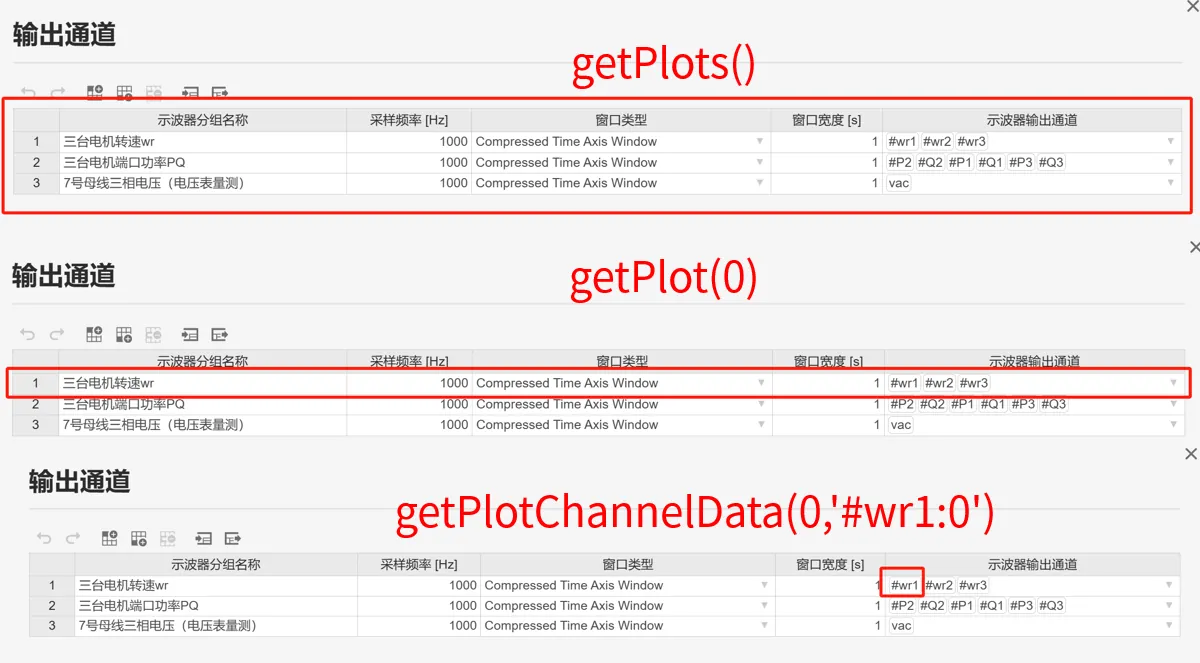
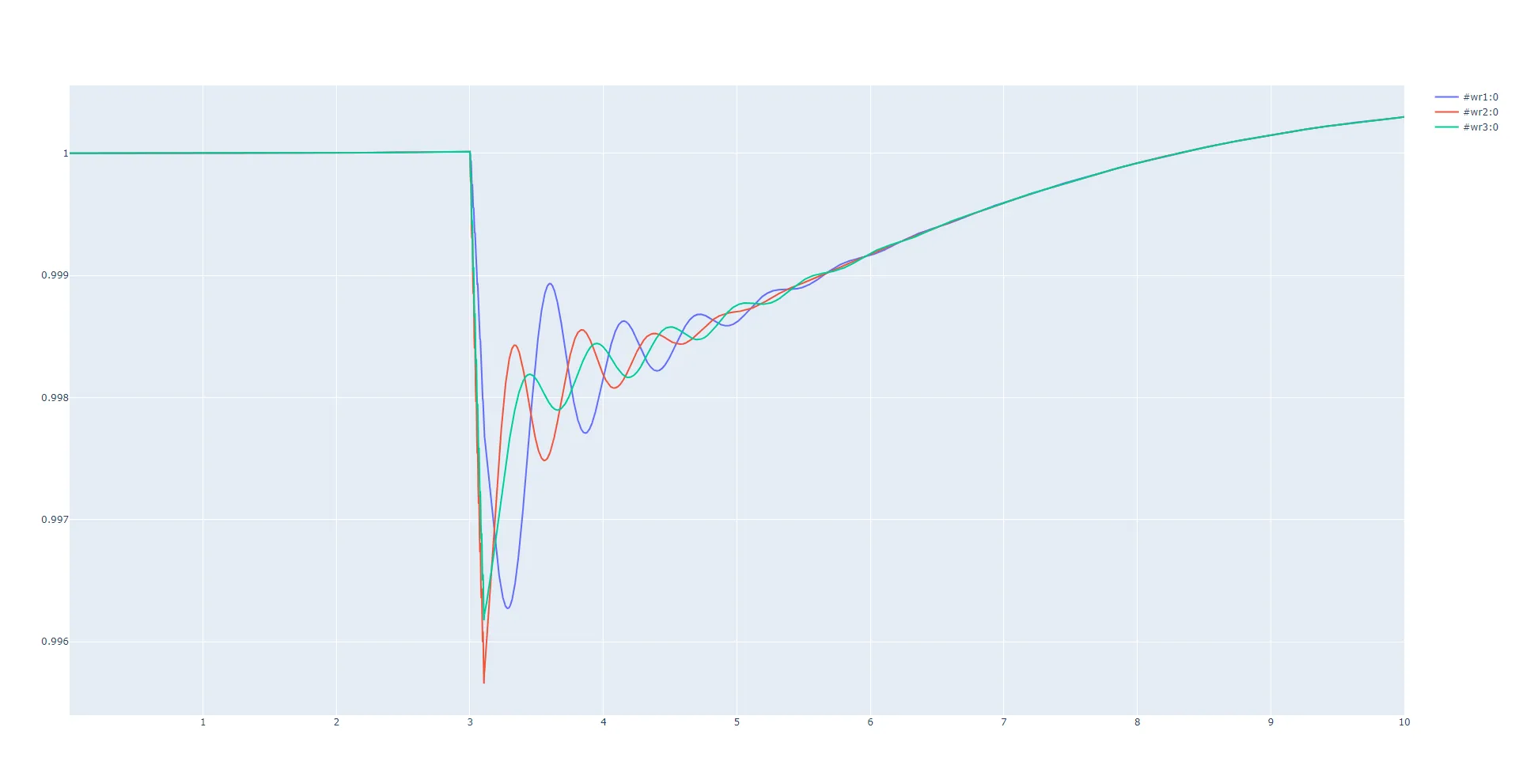
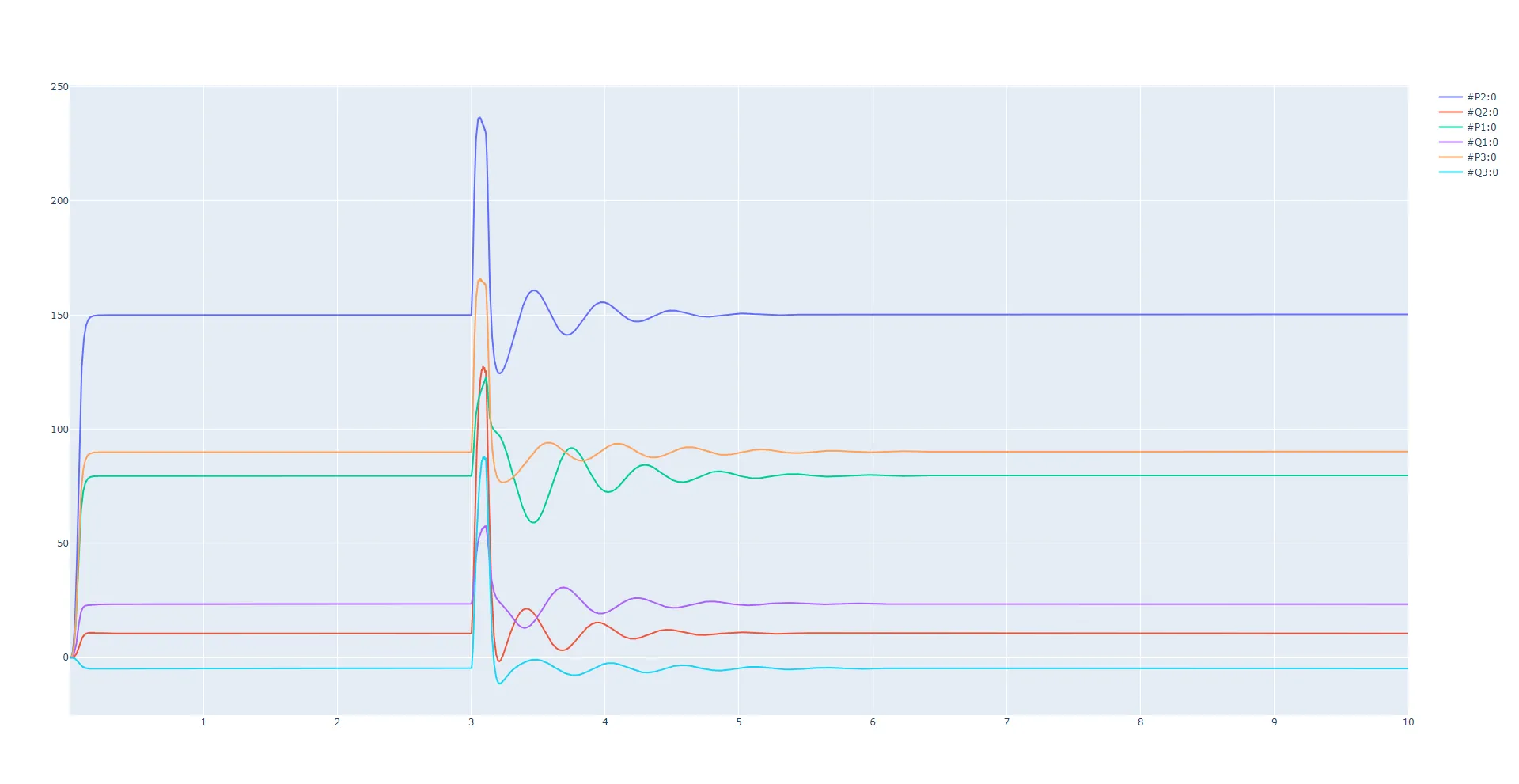
调试技巧
若仿真结果获取失败,可采用如下调试流程检查脚本代码:
- 在 SimStudio 平台检查项目拓扑,确保能正确运行计算内核
- 检查计算方案是否配置正确
- 检查获取计算结果的 API 接口是否正确调用,特别注意参数的顺序和必填项
常见问题
- 计算任务结束后,获取潮流计算结果时报
runner.result没有getBuses()方法的错误。 -
检查计算方案,确保当前计算方案为潮流计算。
完整代码
import time
import os
import cloudpss
if __name__ == '__main__':
os.environ['CLOUDPSS_API_URL'] = 'http://orange.local.cloudpss.net/'
cloudpss.setToken('{token}')
# 获取IEEE 3机9节点项目实例
model = cloudpss.Model.fetch('model/Maxwell/IEEE')
# 获取三相故障电阻元件实例
comp_newFaultResistor_3p = model.getComponentByKey('canvas_0_1150')
# 故障类型参数的键为 ft , '7'表示 Phase ABC Fault
comp_newFaultResistor_3p.args['ft'] = '7'
# 获取模型中所有传输线元件的实例
comp_Tlines = model.getComponentsByRid('model/cloudpss/TranssmissionLineRouter')
# 遍历每个传输线元件,利用 getComponetByKey 方法获取每个传输线元件实例
for key in comp_Tlines.keys():
comp = model.getComponentByKey(key)
# 单位长度正序电阻参数的键为 R1pu ,从0.01修改为0.02
comp.args['R1pu'] = 0.02
config = model.configs[0]
# 获取计算方案,这里[0]表示第一个计算方案,为默认的潮流计算方案
job = model.jobs[0]
# 启动潮流计算任务
runner = model.runPowerFlow(job,config)
# 监听计算任务实例的运行状态
while not runner.status():
# 获取运行日志
logs = runner.result.getLogs()
for log in logs:
# 打印每一条日志
print(log)
# 每隔一秒判断一次运行状态
time.sleep(1)
print('end') # 运行结束后,输出结束标志
Buses = runner.result.getBuses() #获取节点电压的潮流计算结果
print(f'节点电压表:{Buses}')
Branches = runner.result.getBranches() #获取支路功率的潮流计算结果
print(f'支路功率表:{Branches}')
# 节点电压表中第二列的节点电压数据可以用如下的python切片方法获取
Vm = Buses[0]['data']['columns'][2]
print(f'节点电压数据:{Vm}')
# 将潮流数据写入项目实例
runner.result.powerFlowModify(model)
config = model.configs[0]
# 获取电磁暂态计算方案,这里[1]表示第二个方案为电磁暂态仿真计算方案
job = model.jobs[1]
# 在此潮流断面下启动电磁暂态仿真
runner = model.runEMT(job,config)
# 仿真过程中输出结果
while not runner.status():
for message in runner.result:
# 只输出仿真曲线
if message['type'] != 'plot':
continue
else:
# 输出时序波形数据
print(message)
# 每隔0.1秒输出一次
time.sleep(0.1)
# 再启动一次电磁暂态仿真任务
runner = model.runEMT(job,config)
# 等仿真结束后输出结果
while not runner.status():
# 获取运行日志
logs = runner.result.getLogs()
for log in logs:
# 打印每一条日志
print(log)
# 每隔一秒判断一次运行状态
time.sleep(1)
print('end') # 运行结束后,输出结束标志
plots = runner.result.getPlots() # 获取全部输出通道数据
plots_1 = runner.result.getPlot(0) # 获取指定一组示波器分组中所有输出通道的数据
plots_1_1 = runner.result.getPlotChannelData(0,'#wr1:0') # 获取指定一组示波器分组中指定通道的数据
# 使用 plotly 绘制曲线
import plotly.graph_objects as go
for i in range(len(plots)):
fig = go.Figure()
channels= runner.result.getPlotChannelNames(i)
for val in channels:
channel=runner.result.getPlotChannelData(i,val)
fig.add_trace(go.Scatter(channel))
fig.show()